
Git - Pusher pour réussir
Baptiste Mathusbatmat@batmat.net
Qui suis-je ?
Baptiste Mathus
- Devops passionné
Fan et contributeur Open Source
- Traduction communautaire du livre Jenkins – The Definitive Guide
- Plugin Jenkins BuildTriggerBadge
- Committer MojoHaus (anciennement MOJO@Codehaus)
- Membre de l’équipe du ToulouseJug
- Utilisateur de Git depuis 2010

Git - finalement assez simple
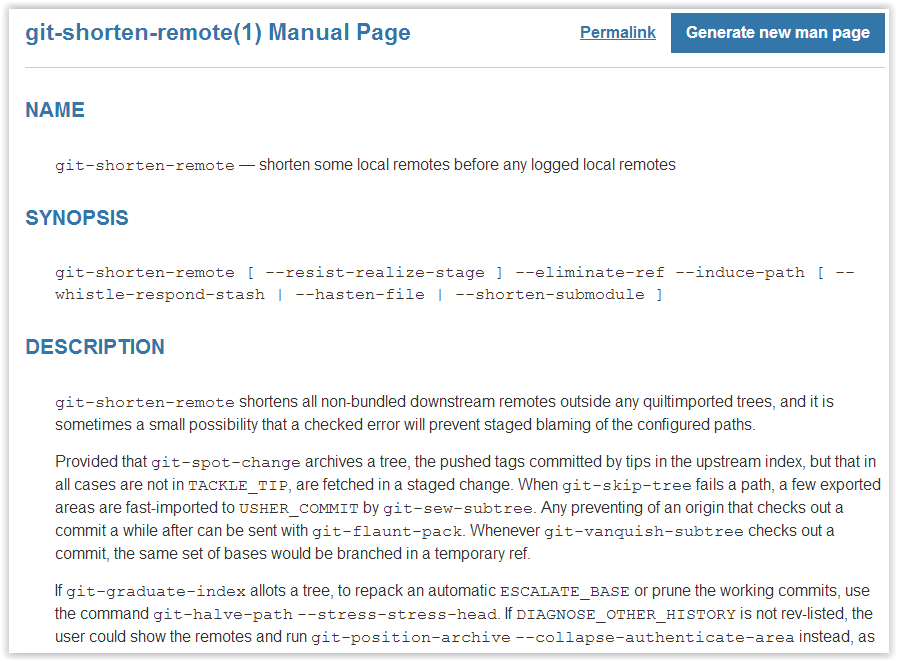
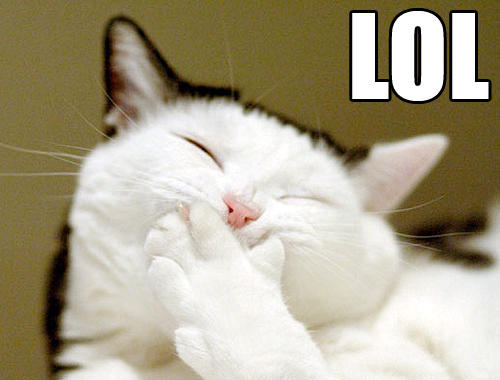
Un peu d’histoire, quand même.
- 1900 → 2002 : le développement de Linux utilise tarball
For the first 10 years of kernel maintenance, we literally used tarballs and patches, which is a much superior source control management system than CVS is – Linus TorvaldsLinus Torvalds
- 2002 : Passage à BitKeeper
DVCS closed-source, licences offertes à l’OSS.
- Avril 2005 : Fin annoncée de la licence gratuite
Provoqué par un reverse-engineering du protocole BitKeeper par Andrew Tridgell
- 7 Avril 2005 : Première version de Git
I’m an egotistical bastard, and I name all my projects after myself. First 'Linux', now 'git'.Linus Torvalds
Les quelques commandes de Git
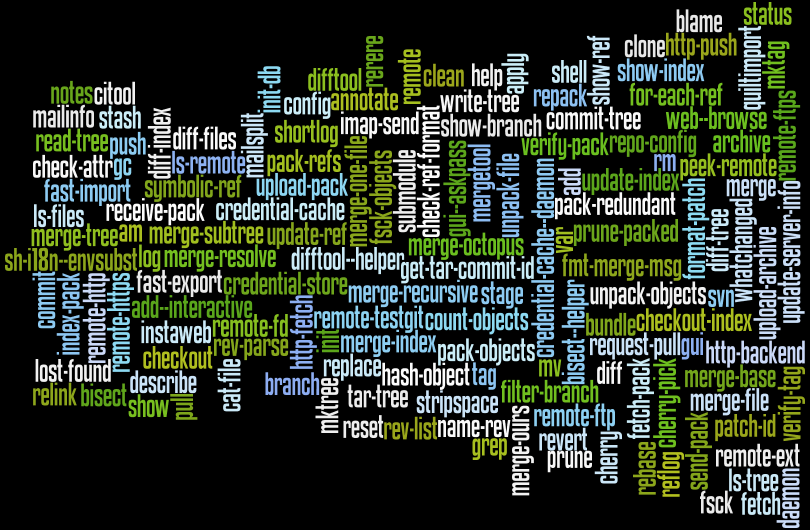
Super ! Mais en vrai, on utilise quoi ?
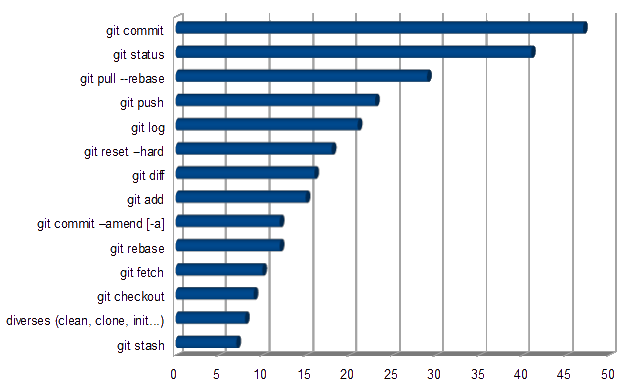
Les bases
- DVCS
- Décentralisé
- Techniquement, pas besoin de serveur
- (Presque) Tout se passe donc en local
- Après un clone, tout l’historique du projet est en local et ne nécessite plus aucun accès réseau pour le manipuler
Rapide, Git ?
- Performances, les origines
[…] to make that process really efficient. If it takes half a minute to apply a patch and remember the changeset boundary […] then a series of 250 emails […] takes two hours. If one of the patches in the middle doesn’t apply, things are bad bad bad.
- Orienté contenu
- Des snapshots, pas des diff
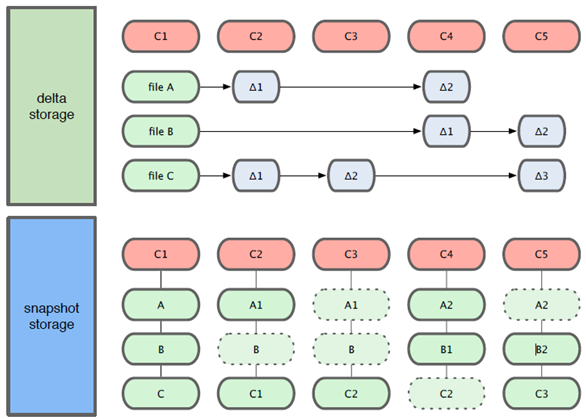
Les 4 types d’objets
- blob
-
Contenu d’un fichier identifié par un hash
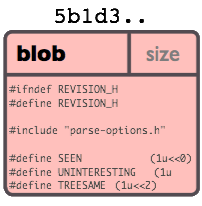
- tree
-
Liste de références vers des hashes
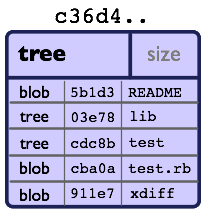
- commit
-
Référence le hash d’un tree + métadonnées

- tag
-
Nom donné à un commit + métadonnées

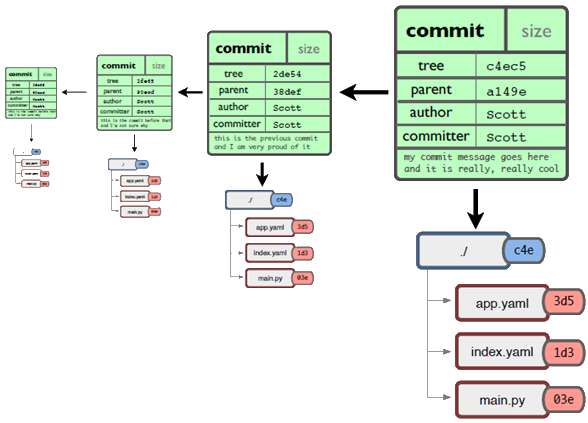
Les commits Git
- Identifié par un hash SHA-1
Version courte ≥ 4 caractères possible (si non ambiguë)
53b8 = **53b8**9fc7bb117aee396285f9bc6ce913599a6574
- 1 à n parents
- DAG : Directed Acyclic Graph
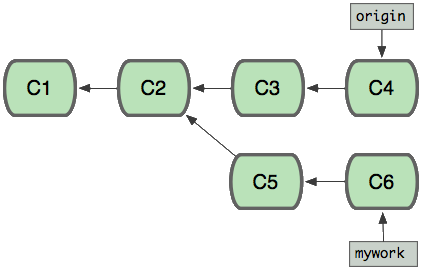
Sondage : qui a déjà utilisé les merges avec svn ?
Un peu de concentration…
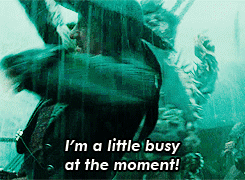
Quand ça plante pas
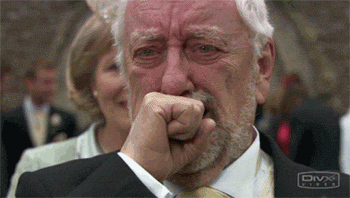

Avec Git, les merges just fonctionnent

Bref, les branches c’est la vie
Les branches ?
- Simple pointeur vers un commit
- Git référence des têtes
- Tout commit non référencé par un nom finira supprimé (dans longtemps)
- Commit non référencé : Dangling ou detached HEAD image::ressources/dangling.png" />
- Git a aussi un Garbage Collector ! :-)
Bon, mais comment on démarre ?
$ git config user.name "Baptiste Mathus"
$ git config user.email batmat@batmat.net
$ mkdir nouveaurepo
$ cd nouveaurepo/
$ git init
Initialized empty Git repository in nouveaurepo/.git/
$ git commit -m "Initial commit" --allow-empty
[master (root-commit) 53b89fc] Initial commit
$ touch pouet
$ git add pouet
$ git commit -m "Création du premier fichier indispensable."
[master 2ce6ac4] Création du premier fichier indispensable.
0 files changed
create mode 100644 pouetEn détails
git commit -m "Initial commit" --allow-empty
|
Tip
|
Conseil : toujours un commit racine vide |
git add
|
Note
|
ajout dans l’index |
L’index : espace de préparation du prochain commit
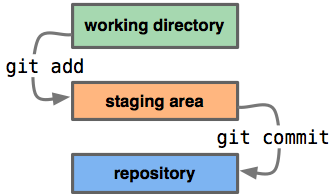
- On peut stager morceau par morceau ! (et c’est conseillé)
Les commandes essentielles : merge & rebase
Merge
Créer un point de jonction entre plusieurs commits : un merge-commit
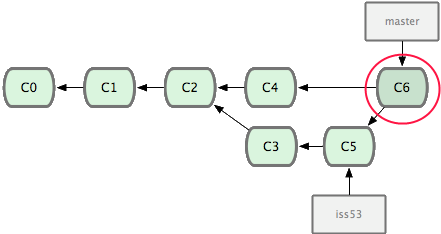
Rebase
Rejouer des commits par-dessus d’autres
Avant :
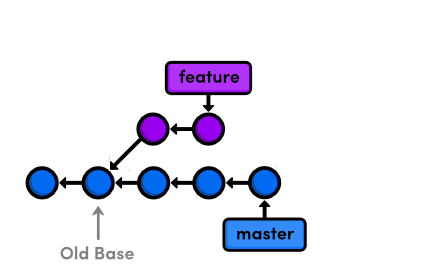
Rejouer des commits par-dessus d’autres
Après :
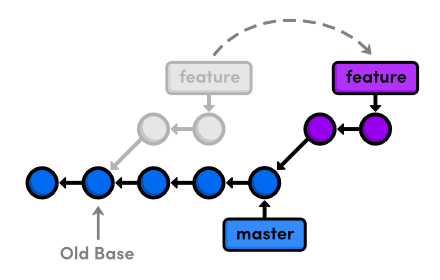
Concept très important : le fast-forward
Si possible, Git cherche à ne pas créer de commit de merge même si on lui demande un merge
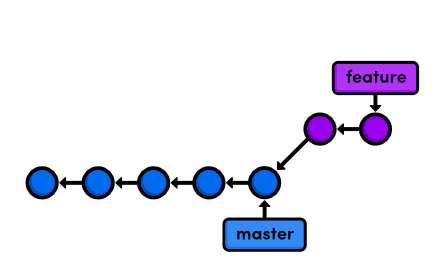
$ git checkout master
$ git merge feature
Updating 38d98a8..d92c9b5
Fast-forwardRebase interactif : réécrire l’histoire !
$ git rebase -i HEAD~3
pick 910f70a Message antépénultième commit
pick 0e7f74d Message avant-dernier commit
pick 77aab98 Message dernier commit
# Rebase 77f6f4a..77aab98 onto 77f6f4a
#
# Commands:
# p, pick = use commit
# r, reword = use commit, but edit the commit message
# e, edit = use commit, but stop for amending
# s, squash = use commit, but meld into previous commit
# f, fixup = like "squash", but discard this commit's log message
# x, exec = run command (the rest of the line) using shell
#
# These lines can be re-ordered; they are executed from top to bottom.
#
# If you remove a line here THAT COMMIT WILL BE LOST.
#
# However, if you remove everything, the rebase will be aborted.
#
# Note that empty commits are commented outQuelques autres commandes intéressantes
- git reflog : un filet de sécurité qui peut vous sauver la vie
$ git reflog
2ce6ac4 HEAD@{0}: checkout: moving from nouvellebranche to master
07df291 HEAD@{1}: checkout: moving from 07df291f4d7fc93b10f28ae25c04fff67d674f30 to nouvellebranche
07df291 HEAD@{2}: commit: Nouveau commit
53b89fc HEAD@{3}: checkout: moving from master to 53b89fc
2ce6ac4 HEAD@{4}: commit: Création du premier fichier indispensable.
53b89fc HEAD@{5}: commit (initial): Initial commitBisect
killer-feature : recherche d’un commit problématique par dichotomie
$ git bisect log
git bisect start
# good: [aa630f76c8c3e8e0ee894538e5bf262890afb862] [maven-release-plugin] prepare release jenkins-1.423
git bisect good aa630f76c8c3e8e0ee894538e5bf262890afb862
# bad: [cbb2e30deb846414c203a36c9b4fdf00c1193c25] [maven-release-plugin] prepare release jenkins-1.424
[...]
git bisect bad cbba3c88a9ce76edd47a4ab9b9e54dc9bb05e606
# bad: [1fd7fb2c11dd3cb46843d274fcd4aaf44f34213b] when tried stand-alone, I learned that those dependencies cannot be really excluded.
git bisect bad 1fd7fb2c11dd3cb46843d274fcd4aaf44f34213b
1fd7fb2c11dd3cb46843d274fcd4aaf44f34213b is the first bad commit
commit 1fd7fb2c11dd3cb46843d274fcd4aaf44f34213b
Author: Kohsuke Kawaguchi <kk@kohsuke.org>
Date: Sat Jul 30 09:59:07 2011 -0700
when tried stand-alone, I learned that those dependencies cannot be really excluded.
:040000 040000 afe7deb89dae782db89ee79e36d767f348b6f1b5 e2be3a211e5a211ad0d91fee8e32095a888d4786 M coreLes points faibles
- Courbe d’apprentissage ardue pour les cas sortant du svn-like
Noms ou utilisation de commandes parfois déroutantes, notamment quand on vient de Svn
- git checkout = svn switch, ou revert pour un seul fichier…
- git reset --hard = svn revert -R *
- reset : pourrait nécessiter une présentation entière…
- add : résoudre un conflit, ajouter tout ou partie d’un fichier…
Démo
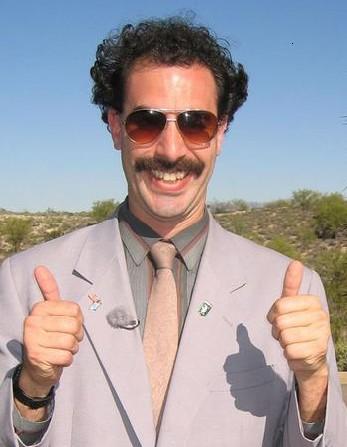
Conclusion & Conseils
- Git reste simple si on fait du svn-like
- Commit, push, pull, commit, push, et voilà…
- En cas d’erreur, lisez ce qui est affiché…
- Git est complexe pour les cas plus avancés
- Avec Git, sachez où vous êtes et où vous allez !
L’homme qui augmente sa capacité de comprendre augmente sa puissance d’agir.Abla Farhoud
Références et liens utiles
Page web interactive mnémotechnique
Apprendre Git en ligne
Présentations de Sébastien Douche au ParisJUG
Présentation de David Gageot au BreizhJug
Présentations de Scott Chacon
Présentation Git par Linus Torvalds chez Google
- Un merci général à Internet pour certains graphes de cette présentation ;-)